1. Quickstart¶
1.1. Requirements¶
- Linux
- APT (Package manager)
- Python 2.7 or 3.5
1.2. Installation¶
To install Licorne, you need to execute install.sh script given with the package. It is recommended that your system is up-to-date prior to installing the framework
$ tar xvzf licorne_v0.2.tar.gz && cd licorne
$ chmod +x install.sh
$ ./install.sh
You’ll be asked to enter your password to install Licorne.
1.3. Usage¶
There are many way to use this framework. In this tutorial, we will see the most common way to access the different features it offers.
Using the command line¶
After the installation has been completed, you have access to the principal tool that allow you interact with the different part of the framework: lisipro
In short, you can launch the graphical user interface, execute treatment chain or see the current configuration.
$ lisipro --help
This will show what are the available commands and how to use them
Syntax is as follow:
$ lisipro ``COMMAND`` [``FLAGS``] [``ARGUMENTS``]
Launching Graphical User Interface¶
To access the user interface you first need to fire-up the web server using lisipro command:
$ lisipro gui
Working in /tmp/lisipro_qs24vI
* Running on http://0.0.0.0:5000/ (Press CTRL+C to quit)
This command will return you the location on which to point your web browser to access the application.
Following this link will lead you to this landing page where you have access to different applications:
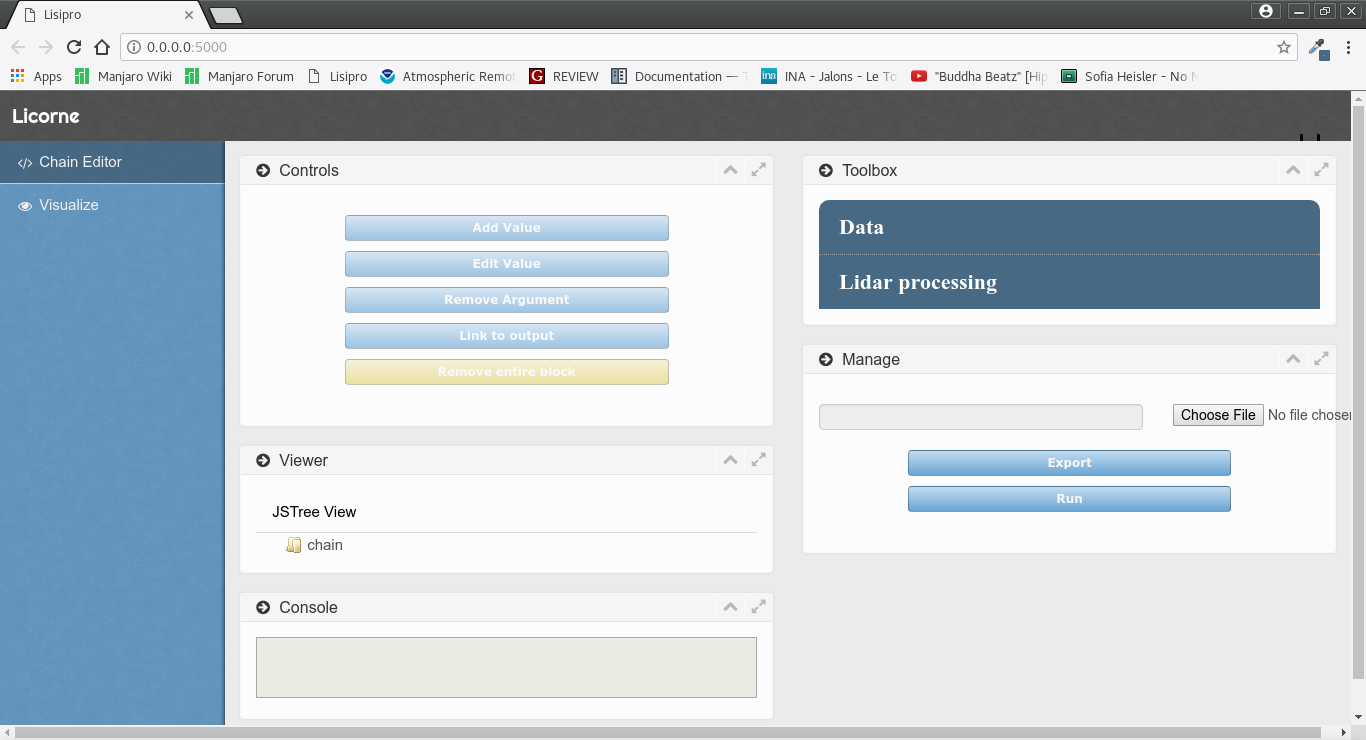
From this page, you can access the chain editor application or the simulator.
When you have finished your work, to shutdown the server, you can just close the terminal window or use the shortcut CTRL+C.
Running a chain¶
When you have build your processing chain file you can execute it with helps of the run command from lisipro tool:
$ lisipro run chain_file.xml
If provided an output folder, the completed chain and the report chain will be saved. Use the flag “-o” as follows:
$ lisipro run -o ./output_folder chain_file.xml